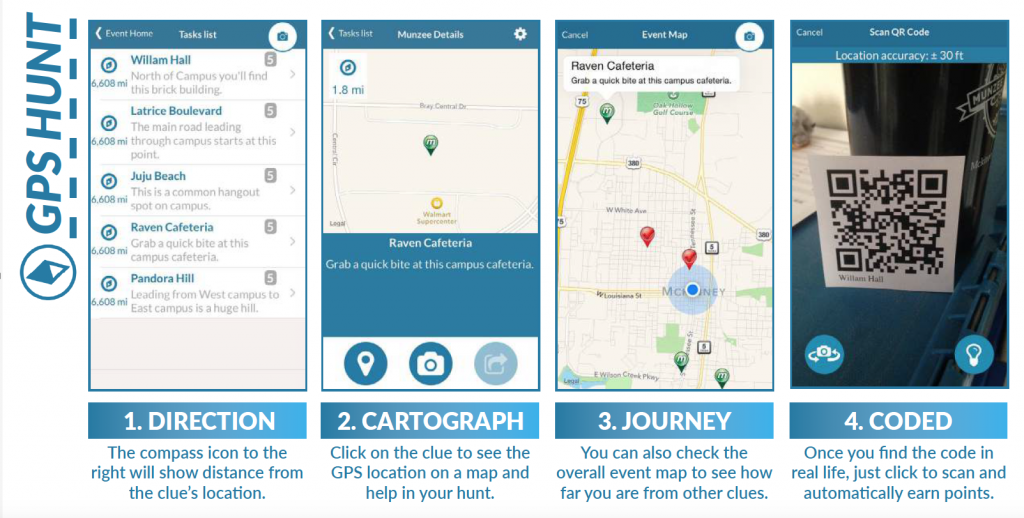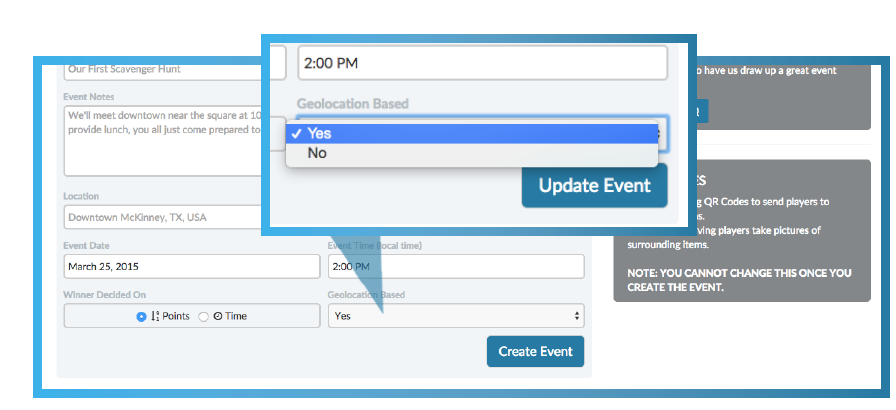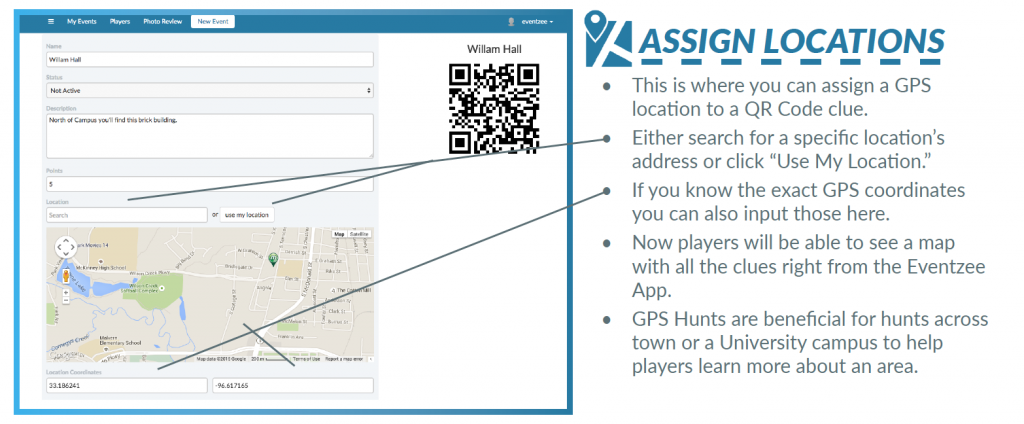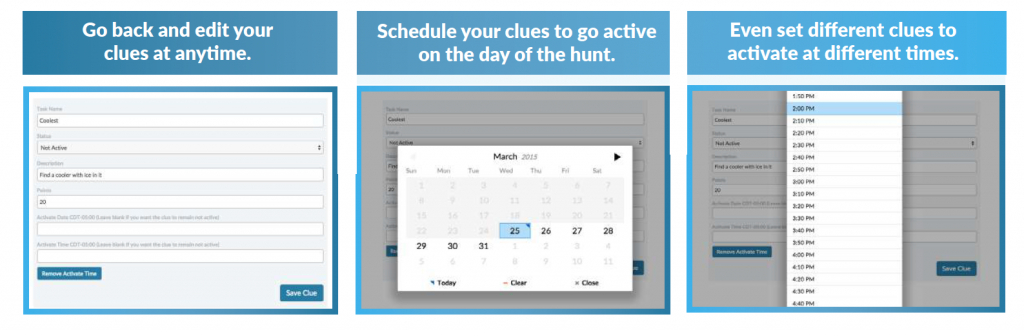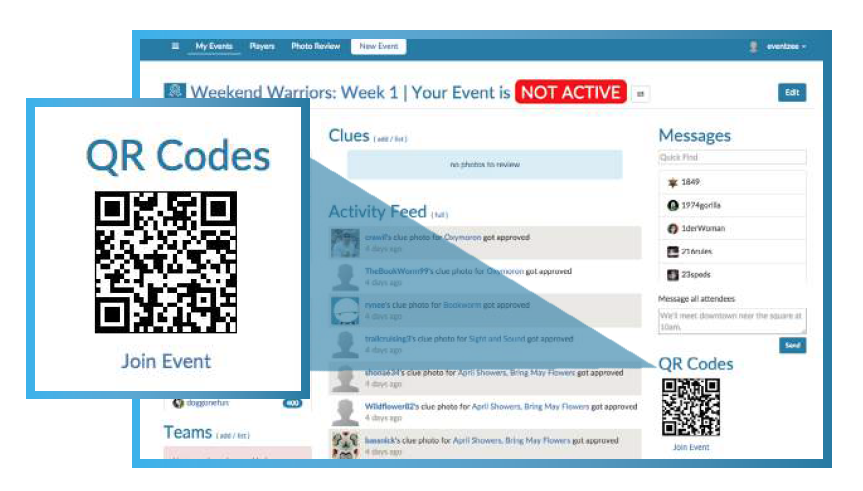Jan 20, 2016 | TESTIMONIALS
In “Eventzee Exposure” we look at testimonials from happy clients who have hosted their own Scavenger Hunts. Our users’ experience is very important to us, so when things go off without a hitch we want to cheer about it. If you’d be interested in sharing your Eventzee experience please reach out to iloveyou@munzee.com!
Host: CommSoft
Location: Boulder, Colorado
Event Breakdown:
CommSoft, a software company in Northeast NY, utilized the Eventzee program for a Scavenger Hunt as part of their yearly Users’ Conference. CommSoft has users from all over the country and once a year they host a 3 day conference filled with classes, networking and extracurricular events. One such evening event was an Eventzee Scavenger Hunt in Boulder, Colorado which included the establishments on and near the Pearl Street Marketplace. They had 14 teams comprised of CommSoft personnel and conference attendees as well as a “command center” back at the conference hotel where they approved photos and had the leaderboard posted.
Testimonial:
“Having the Eventzee software for both our participants and for me as the admin back at the command center was essential to the success of this event. Both the app and admin portal were easy to configure and utilize. I only had limited time to get my CommSoft personnel up to speed on using the app due to our scheduling (approximately an hour…) and they picked it up immediately. The folks who stayed back at the command center loved watching the pictures coming in and tracking the action via the leaderboard.
We ran a scavenger hunt at a previous conference but did it all “by hand”. We handed out paper lists of the hunt items and had the teams text the photos to one person at the command center as they went along. The pictures arrived in a crazy frenzy and we had no good way to go through them and segment them by team etc. In the end we were really unable to track it all..it was a mess. Using Eventzee was like night and day from our previous experience. It made it so easy to track that I actually had time to enjoy the photos as they were coming in rather than just trying to track them. And it made it so much easier to tally the results as it was all within the system itself. No need to keep track of points manually. Finally, it gave us more of a “high tech” look than handing out a bunch of papers and pens. We are a software company too after all. The Eventzee team was so easy to work with from start to finish and even including the evening of our event. They were there for us if we needed them (though we didn’t) which was a great comfort.”
–Laura Knussman, Manager of Marketing and Product Management, CommSoft
Photo Clue Examples:
- Tunnel Vision- Find another team and form a “high five tunnel” with a passerby (not a conference attendee) running down the middle.
- Masonry- Take a photo of a lineup of mason jars filled with elixirs.
- Cyclical- Find the sign made from a major bicycle part.
- All I Got Was This T-Shirt- Find three people wearing t-shirts with city names on them but they are all different cities
- Full House- Take a photo of your entire team playing poker.
- Ballin’ – Photo of a Ball of Twine bigger than a basketball.
Photo Examples:
About CommSoft:
For 30 years CommSoft has been an industry-leading software development organization. Their end-to-end billing and OSS software suite can cover a myriad of voice, video, data, and wireless services from a common platform. They have served over 50 communication companies by providing integrated and automated telecom software solutions. Among their strengths is an open architecture and expansive library that can integrate seamlessly with other business services and network infrastructures.
To learn more about CommSoft visit:
http://www.commsoft.net/

Jan 14, 2016 | Announcements, Weekly Hunt

Scan this code with the Eventzee app to play!
Another Weekend Warriors free photo scavenger hunt has started! 15 clues will be live until the hunt ends on Sunday at 3 PM CST. Your photo will be either approved or rejected by our admin staff. Be sure to check the cumulative leaderboard so you can see how well you’re doing and remember that tiebreakers are based on the amount of time it takes your to finish all the clues!
The more photos you submit, the more badges you’ll earn for a variety of achievements. To see the Eventzee Badge List CLICK HERE.
To see if your photos have been added to the gallery visit www.eventzeeapp.com/gallery. Let the hunt begin!
- #ThrowBackThursday – Share a past pic doing something outside. Camping, fishing, hunting, etc.
- Animal Crossing – Deers, bears and unicorns, Oh My. Take a photo of an animal crossing sign.
- Cake Couture – Take a photo wearing an apron. The more unique the better.
- Do Unto Others… – Take a photo outside of a non-profit organization/charity.
- Dressed To The K-9s – Thursday is National Dress Your Pet Up Day so let’s see those dapper dogs, stylin’ snakes and more. Don’t have a pet? Get creative.
- Game Day Gear – Take a photo wearing a sports jersey.
- I Spy- H – Find the letter “H” formed in architecture, nature, etc.
- Imitation Station – Creatively recreate a well known work of art. These submissions may be used in official Eventzee marketing materials, so submit a good quality photo!
- Just Deserts – If you were stranded on a desert island and could only bring one item what would it be?
- People In Glass Houses – Take a photo at a greenhouse.
- Riddle Me This – Solve the riddle and take a pic of the answer: “We see it once in a year, twice in a week, and never in a day. What is it?”
- Space Oddity – Creatively represent Ziggy Stardust himself, David Bowie.
- Winner, Winner – Creatively represent what you would do if you won the lottery.
- You Are What You Eat – Take a photo of a health food store.
- Zodiac – Creatively express the astrological sign for late December and early January.

Jan 13, 2016 | Announcements, Hunt Types
Scavenger hunts have always been a fun way to interact with others and support camaraderie, but we’ve moved past the limitations of pen and paper. Eventzee takes scavenger hunts to a whole new level by supporting worldwide events and new ways to interact with players. While Eventzee makes it easy to host your own scavenger hunt, it’s up to YOU to make it memorable. So if you’re considering putting on your own, here’s a few tips to get you started.
While photo hunts are totally fun and encourage social interaction, QR Code scavenger hunts can be used in a number of educational ways. When hosting your own hunt you may choose to use QR clues, which can be converted into a quiz or a GPS clue as well. GPS clues are especially handy if your hunt is throughout a city or campus with distinct locations.
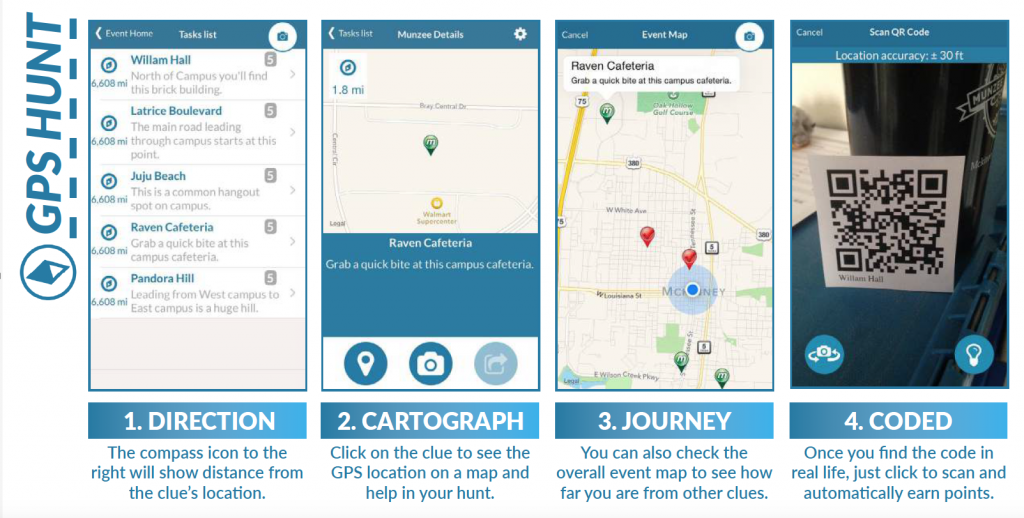
Topographical Tourists
Eventzee GPS Hunts are great for showcasing unique and unknown parts of your town or city. Whether it’s historically important locations or simply a map of local restaurants, adding GPS coordinates to a clue is a fun way to get players exploring the places around them. Each clue’s location also shows up on the Eventzee map so it’s perfect for tours of all sorts.
We’ve Got Spirit How About You?
It’s not easy to get around campus your freshman year, but an Eventzee GPS hunt can be a fun way to help educate new students about their surroundings. Map out financial buildings, sports complexes and more important locations for your campus. You can even attach quiz questions to each location to test new students knowledge about the history of each building.
Late Night Latitude
Planning a night out? Pub crawls are a great social activity that double as a way of exploring a city’s unique nightlife locations. Get a group together and schedule out your whole night with Eventzee. Check in at each bar with GPS clues, then include fun photo clues to make the night unforgettable.
Creating Your GPS Hunt
Setting up GPS clues is easy. When you’re first creating your hunt you simply make sure the hunt is “Geolocation Based.” From there you’ll just add clues like normal with a clue name and description.
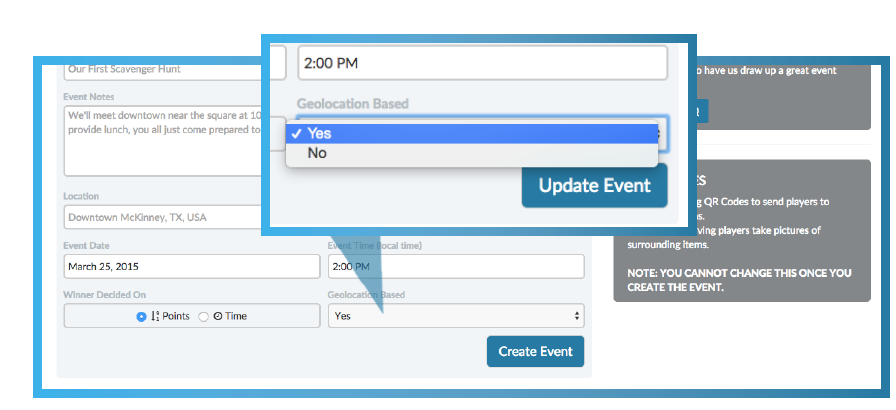
To set the GPS coordinates for an individual clue you’ll click on the gear icon to access the clue’s settings. There you can either search for the location or add the exact coordinates yourself. Then whenever you’re ready, just place the QR codes at each location.
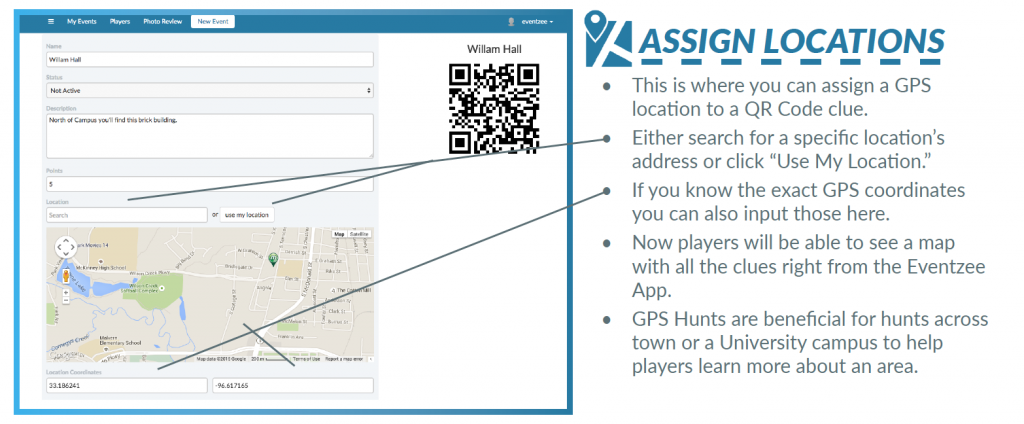 Remember, your event is what you make it, but Eventzee is here to make it as easy on you as possible. To get a more in depth look at setting up Eventzee hunts or how to play Eventzee check out the following guides.
Remember, your event is what you make it, but Eventzee is here to make it as easy on you as possible. To get a more in depth look at setting up Eventzee hunts or how to play Eventzee check out the following guides.
Now that you have some ideas about how to start your Eventzee scavenger hunt, go out and make it happen! If you’re interested in hosting an Eventzee event, sponsoring an official Eventzee photo hunt or just curious about what we can do, contact us at eventzee@munzee.com.

Jan 7, 2016 | Announcements, Weekly Hunt

Scan this code with the Eventzee app to play!
Another Weekend Warriors free photo scavenger hunt has started! 15 clues will be live until the hunt ends on Sunday at 3 PM CST. Your photo will be either approved or rejected by our admin staff. Be sure to check the cumulative leaderboard so you can see how well you’re doing and remember that tiebreakers are based on the amount of time it takes your to finish all the clues!
The more photos you submit, the more badges you’ll earn for a variety of achievements. To see the Eventzee Badge List CLICK HERE.
To see if your photos have been added to the gallery visit www.eventzeeapp.com/gallery. Let the hunt begin!
- #ThrowBackThursday – Share a past pic of your parents.
- Bounce House – Whether it’s your bed, a trampoline or a pogo stick- let’s see you hop.
- Brothers Grimm – Creatively represent one of the Grimm fairy tales.
- Fast and The Furious – Creatively represent racing a car. We highly insist that you not actually race though.
- I Spy- G – Find the letter “G” formed in architecture, nature, etc.
- Jury Duty – Take a photo outside of a courthouse.
- Mad Hatter – Take a photo of a distinctive hat. The crazier the better.
- Mallrats – Take a photo at a shopping mall.
- Nothing In Life Is Free – Find a sign in public with the word “FREE” in it.
- On This Day In History… – Creatively represent a historically significant event that happened on a day this weekend. Be sure to have the date and the fact written down somewhere in the photo.
- Quad Stop – Take a photo of a 4-way intersection. As always, be safe and don’t take photos driving.
- Riddle Me This – Solve the riddle and take a pic of the answer: “What Am I? I sit on a bridge. Some people will look through me, while others wonder what I hide. What am I?”
- Shop ‘Til You Drop – Take a photo of what is in your shopping cart.
- Would You Rather… – Would you rather be able to talk with the animals or speak all foreign languages? Creatively represent your answer.
- Junk Drawer- Everybody has that one drawer in their house that collects various odd items. Take a picture of yours!

Jan 6, 2016 | Hunt Tips
Scavenger hunts have always been a fun way to interact with others and support camaraderie, but we’ve moved past the limitations of pen and paper. Eventzee takes scavenger hunts to a whole new level by supporting worldwide events and new ways to interact with players. While Eventzee makes it easy to host your own scavenger hunt, it’s up to YOU to make it memorable. So if you’re considering putting on your own, here’s a few tips to get you started.
Eventzee makes hosting scavenger hunts easy- but that’s not to say there’s no prep work involved. When hosting an Eventzee event it’s important to keep your players informed and updated on how to play. Whether you’re hosting a get-together with your family or setting up a training session for your staff retreat, the more prep work the better.
Hunt Set-Up
Once you’ve been granted Admin access and created your event, Eventzee makes it easy to schedule clues ahead of time to go live at any point. It’s important to create and input your clues beforehand so you have a chance to make sure everything is ready the day of. There’s nothing worse than trying to juggle a dozen different duties on the day of an event, so don’t be afraid to let Eventzee go on autopilot a bit.
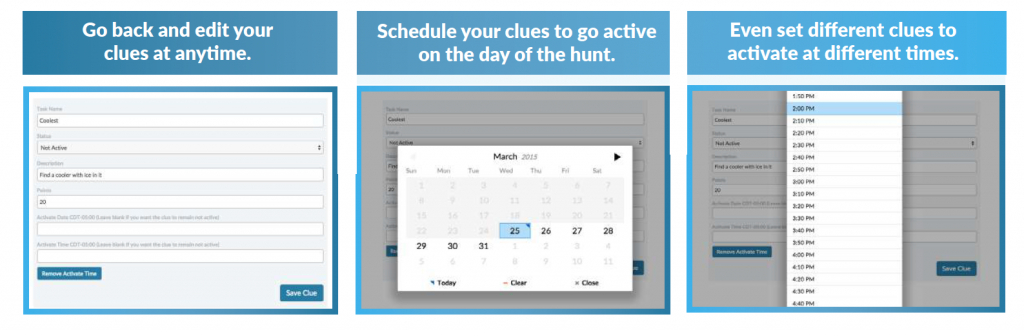
Download The App
Be sure to have everyone involved in the hunt download Eventzee to their smartphones. The free app can be found in the App store for iOS devices and the Google Play store for Androids. It’s best to have players download the app beforehand so they can sign up and not have to wait on the download on the day of the hunt. This will also be important as you share your event’s join code…
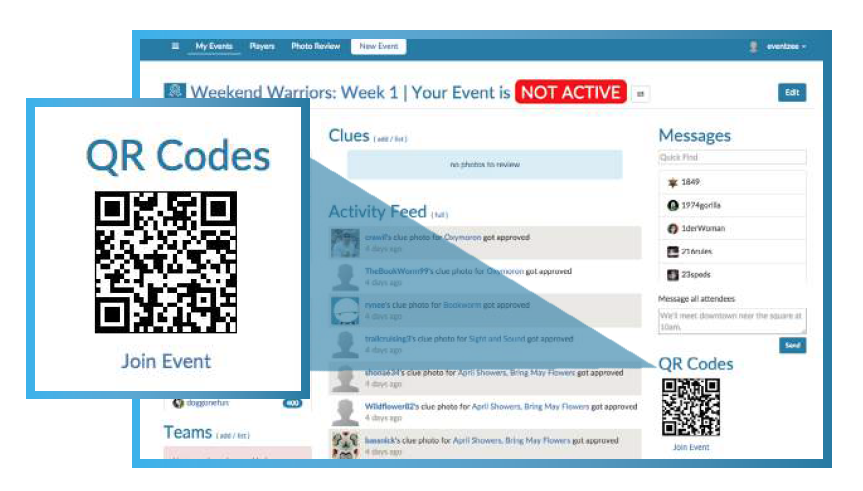
Join The Hunt
Once your players have downloaded the app they’ll need to create an account to play. They just need to open the app, sign-up for a free account, and create a username and password. Once they’ve signed in they just need to scan the QR code the admin has been given to join. This code can be found in the “QR CODES” section of the admin home page. Again, these are all things we suggest having players do in preparation of your event.
CLICK HERE for the template for the Join Code Flyer.

Remember, your event is what you make it, but Eventzee is here to make it as easy on you as possible. To get a more in depth look at setting up Eventzee hunts or how to play Eventzee check out the following guides.
Now that you have some ideas about how to start your Eventzee scavenger hunt, go out and make it happen! If you’re interested in hosting an Eventzee event, sponsoring an official Eventzee photo hunt or just curious about what we can do, contact us at eventzee@munzee.com.